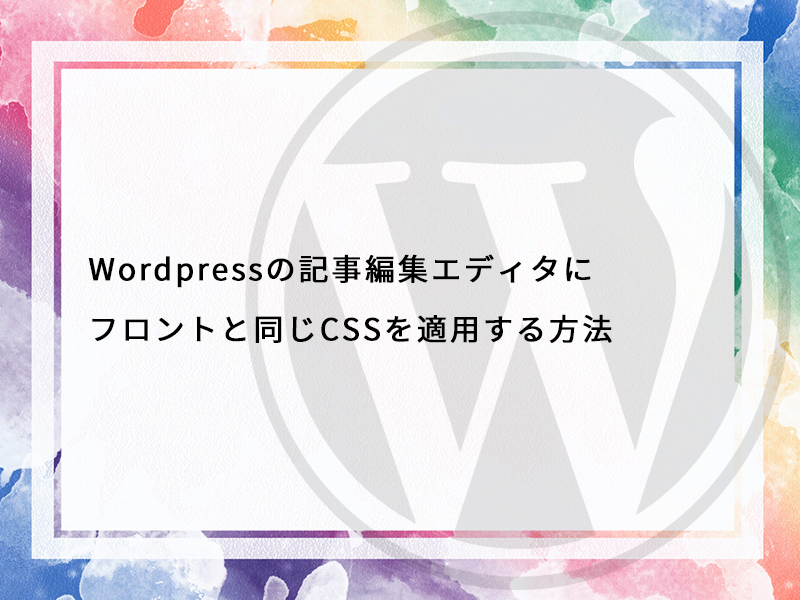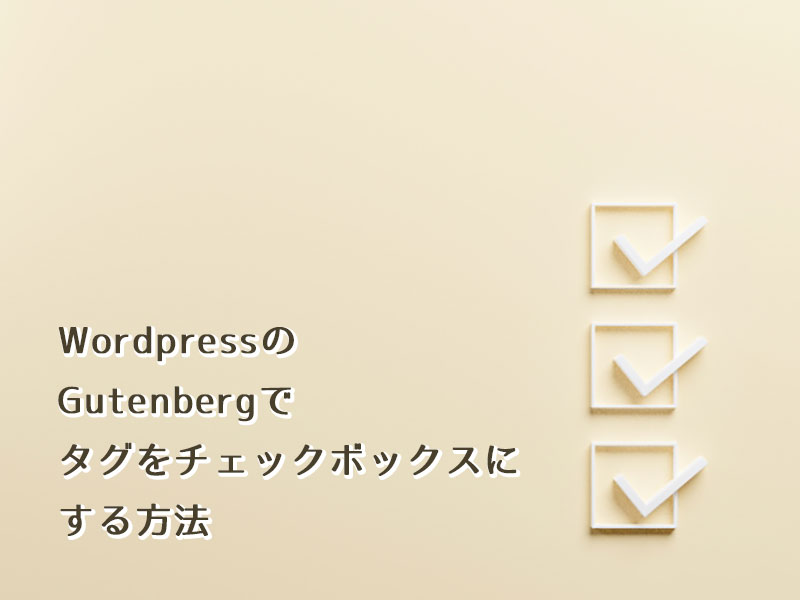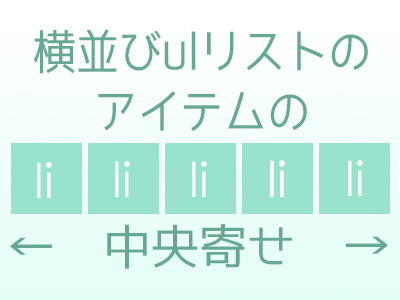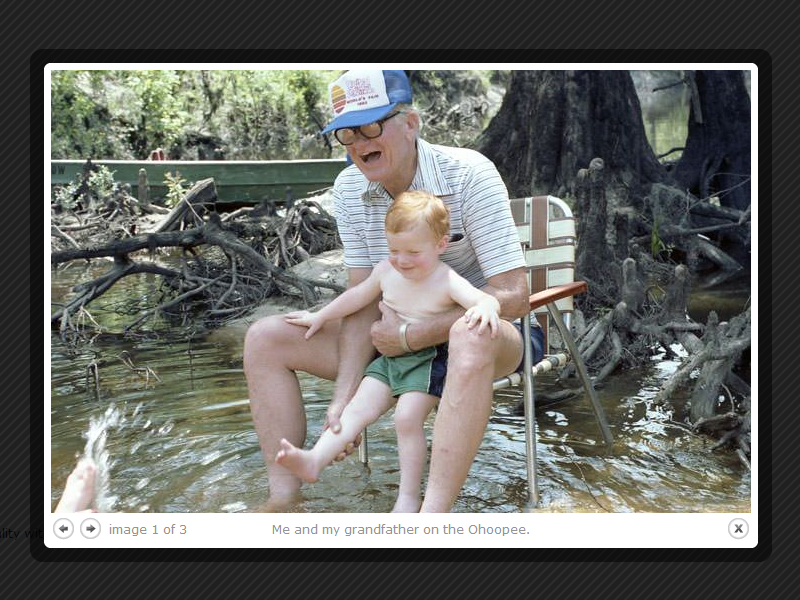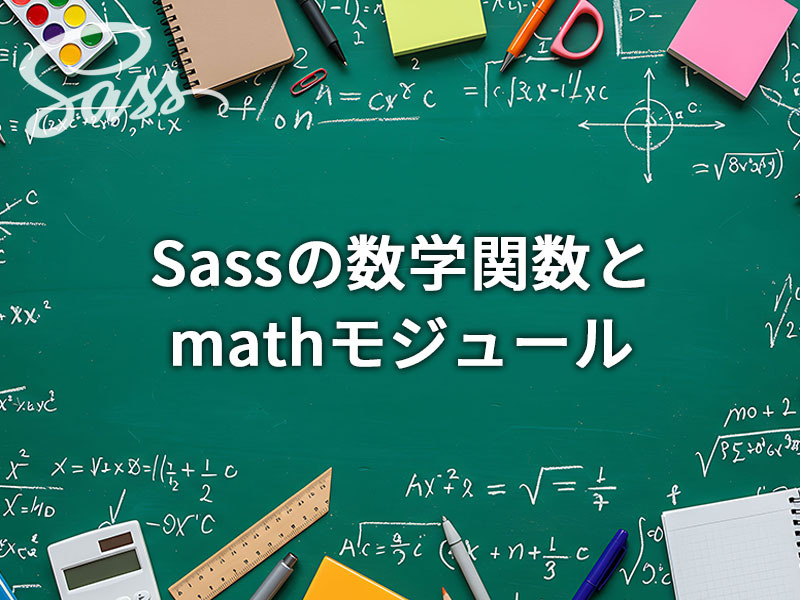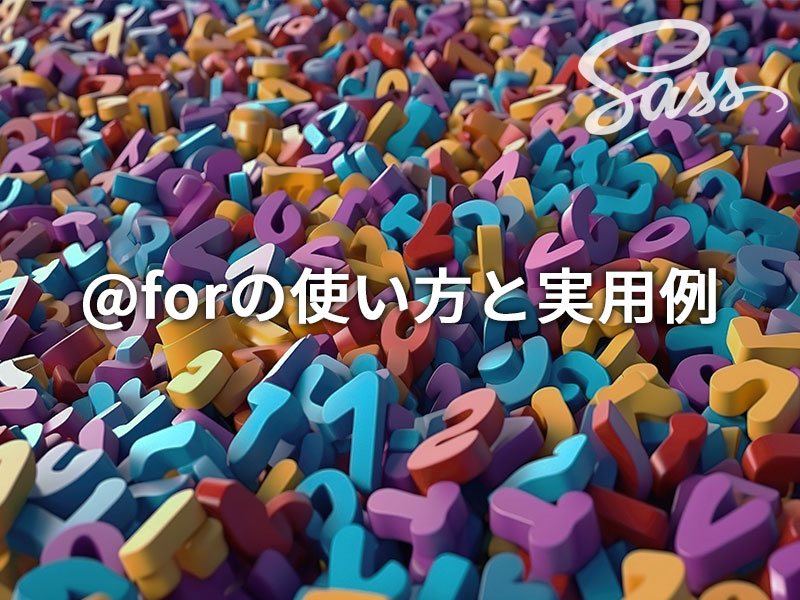Gutenbergの記事編集画面には、「タイトル」「本文」の他、「カテゴリー」「タグ」「投稿者」「アイキャッチ」など様々な入力項目があります。
これらを非表示にする方法は下記の通りです。
Gutenbergの記事編集画面で不要な項目を非表示にする方法
/**
* 【管理画面】投稿編集画面で不要な項目を非表示にする
* remove_block_editor_options()
*/
function remove_block_editor_options() {
remove_post_type_support( 'post', 'author' ); // 投稿者
remove_post_type_support( 'post', 'post-formats' ); // 投稿フォーマット
remove_post_type_support( 'post', 'revisions' ); // リビジョン
remove_post_type_support( 'post', 'thumbnail' ); // アイキャッチ
remove_post_type_support( 'post', 'excerpt' ); // 抜粋
remove_post_type_support( 'post', 'comments' ); // コメント
remove_post_type_support( 'post', 'trackbacks' ); // トラックバック
remove_post_type_support( 'post', 'custom-fields' ); // カスタムフィールド
unregister_taxonomy_for_object_type( 'category', 'post' ); // カテゴリー
unregister_taxonomy_for_object_type( 'post_tag', 'post' ); // タグ
}
add_action( 'init', 'remove_block_editor_options' );
管理者以外に「投稿者」を変更させないようにする方法
例えば管理者のみ「投稿者」を変更できるようにし、「編集者」や「寄稿者」では「投稿者」を変更できないようにしたい場合の書き方は下記の通りです
/**
* 【管理画面】投稿編集画面で不要な項目を非表示にする
* remove_block_editor_options()
*/
function remove_block_editor_options() {
if ( is_admin() ) {
if ( ! isset( wp_get_current_user()->caps['administrator'] ) ) {
remove_post_type_support( $post_type, 'author' );
}
}
}
add_action( 'init', 'remove_block_editor_options' );
まとめ
管理画面にタッチするユーザーが多いサイトなどでは、権限ごとにできること・できないことを切り分けたい場合もあると思います。
管理画面のカスタマイズはfunction.phpの編集でできることも多いので、適切に使っていきましょう。
この記事が気に入ったらシェアしてください